THE SUPERTRUCK
MOVES UP IN THE WORLD
Being the world’s first all-electric supertruck means never standing still. Never resting on its revolutionary laurels.
Thanks to the upcoming Vehicle Software Update, the GMC HUMMER EV Edition 1 Pickup will add to its revolutionary powers.
This update includes the addition of the eagerly anticipated—and first-of-its-kind—available Extract Mode,
EXTRACT MODE
Find yourself in a tough spot? Need extra ground clearance? The supertruck rises to the challenge. Literally. Initiate available Extract Mode,
SUPER CRUISE WITH TRAILERING
Available Super Cruise
ENABLING THESE FEATURES IN YOUR HUMMER EV PICKUP
To start using these revolutionary features in your HUMMER EV Pickup, simply follow these steps to receive the Over The Air (OTA) updates:
- Go to DIC (Driver Information Center) and select “Settings” on the IP (Instrument Panel)
- Select “Updates”
- Select “Preferences”
- Turn off “Download Updates via Wi-Fi”
Once this is complete, your vehicle will be ready to receive the next set of Over The Air (OTA) updates. There is nothing else you need to do, other than accept the OTA updates as they are delivered to the vehicle.
MORE STORIES
OVERLANDING IS HEADED IN A REVOLUTIONARY NEW DIRECTION
GMC HUMMER EV announces a revolutionary new collaboration with EarthCruiser Overland Vehicles.
GMC HUMMER EV’S VISIONARY OFF-ROAD EXPERIENCE
The available UltraVision will add a unique perspective to any rugged adventure.








































